In this post I will be going over my CPU Mining Rig Build as well as pointing all of you to the proper links and locations where to pick up these products for yourself if you decide you want to put together your own CPU Mining rig.
CPU
First up is our CPU which is the main workhorse when it comes to CPU Mining I prefer the Ryzen 3000 and 5000 series CPUs for this purpose as they have more L3 Cache as well as cores/threads on there consumer based CPUs then our friends over at Intel who seem to be dropping the ball the past few years. when looking to build anything for Crypto Mining in general you always want to go as cheap as you can so you can make that ROI (Return On Investment) that much faster. For this purpose I like to go with the 3000 series as they tend to perform just as well as the 5000 series but being last gen they turn out on the used market much cheaper.
Here are my top picks for CPU Mining CPUs 3900x, 5900x, 3950x, and the 5950x
Motherboard
Next we are going to Need a Motherboard for these CPUs now most x470, B450, X570, and B550s will work depending how you wish to overlock your CPU I recommend doing a bit of research before finally picking your MB. If you plan on OC your CPU to the limits to max out that hashrate the X570s would be a better choice but like most miners I recommend the MSI X470 Gaming Pro MAX this is a nice fairly cheap MB that can run headless (no GPU Needed to mine) but will need a GPU in order to tweak the bios to your needs for a OS like Hive OS if you want to run windows you will need a GPU full time so you can see what’s going on as non of the CPUs listed have any integrated graphics.

RAM
Now we are going to need some RAM to support this MB as well as CPU. I went threw multiple tests on XMR as well as Raptoreum and it seems like the sweet spot is cl14 over cl16 but keep in mind due to price and where you live its not any huge gain so if the price is right cl16 RAM is just fine ill have my tests shown below in videos. I also recommend not to use your XMP/DOCP Profiles just run at stock settings as this will improve your overall hash/watt ratio.
Hard Drive
When it comes to any mining in general depending what you would like to use HiveOS, SimpleMining, Windows 10 I recommend using a SSD drive they are not much more then a standard flash drive and have much more performance in terms of driver updates, rig loading on restarts and for HiveOS users a flash drive may become corrupted resulting in needing to place it. For this I recommend SSD drives a Kingston 120gb is just fine for this purpose.
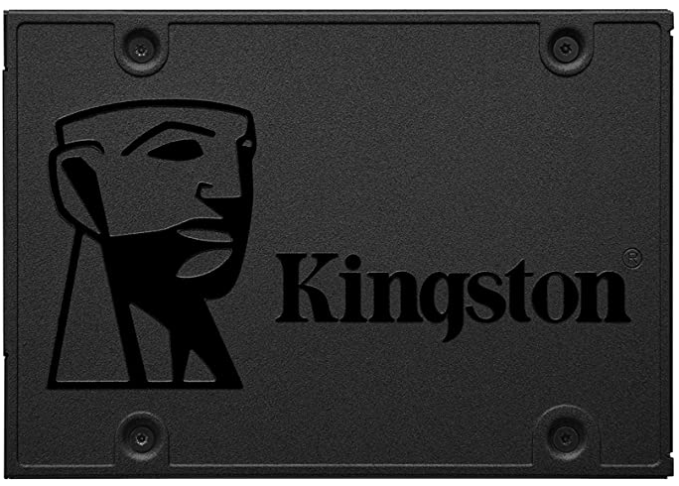
Power Supply
To finish up our build list you will need a power supply any gold rated or better PSU will work thats at least 450w if you plan to add some GPUs to the mix then would start looking at possibly 750w+ or secondary server PSUs. I am working on a way to power up to 6 CPU mining rigs to a 1200w server power supply and will update this if I can find the correct work around to do so. Will list a server PSU below incase you do plan to run GPUs for now as well.
This concludes my person parts list to any of you who do wish to build yourself a CPU Mining rig below are a few videos on RAM and Hashrate testing as well as how to actually put your CPU Mining rig together.
How To Build A CPU RIG
RAM vs. RYZEN

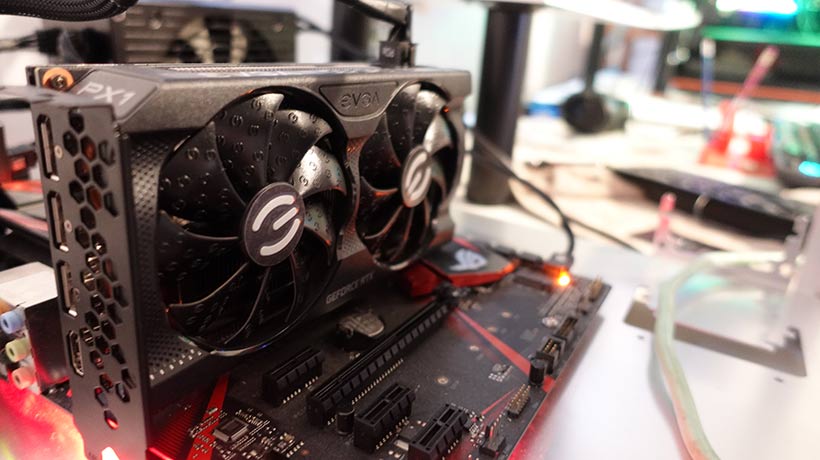

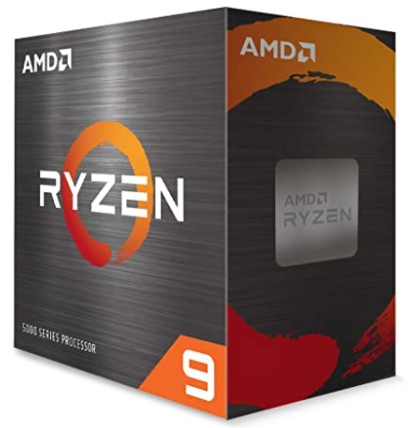
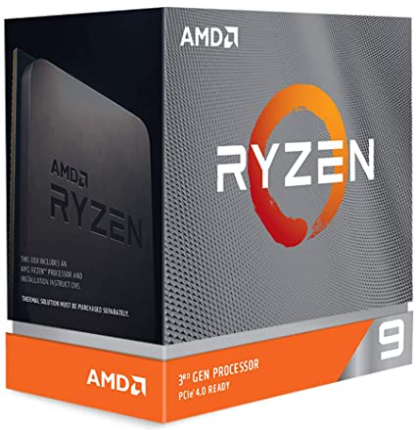






82 Comments
TiRam
Hey man, love your videos! I’m from Canada too. Can you maybe expand on a few ideas for me…
is CPU mining more profitable then GPU Mining? Where do you see the future of Raptoreum headed? Will there be increasing number of cpu miners?
Sorry ultra new to crypto mining.
If a MB can run headless it is ok to power off your motherboard and remove the GPU after making edits in HiveOS?
Again thanks so much!!!
-TiRam
Rabid Mining
Yes I think RTM will be going up again when the market does also it is safe to remove the GPU after any changes you do for headless.
orqabeukiye
[url=http://slkjfdf.net/]Esucib[/url] Ihuwaqadu uge.hbql.rabidmining.com.kee.ub http://slkjfdf.net/
Comments are closed.